Quarterly Newsletter
New autopopulation options now available for more California filings
MCP 67 and REG 1323 filings can be completed using data from previous filings
Published: January 16, 2024
Autopopulate filings today for:
- Form E, Form H for reinstatement
- Form K for cancellation of corresponding Form E, Form H
- MCP 65 form for reinstatement
- MCP 67 endorsement for corresponding MCP 65
- MCP 66 form for cancellation of corresponding MCP 65
- REG 1323 form for reinstatement
- SR26 form for cancellation of corresponding SR22
Tyler Insurance Filings recently enhanced its filing features with two new offerings to decrease manual data entry requirements for California filings.
First, users can automatically populate the MCP 67 Insurance Policy Endorsement (also known as the MC 67 M) using an approved, corresponding MCP 65 filing. The MCP 67 Endorsement is produced instantly in PDF format for insurance companies to share with their motor carrier customers per California requirements. Learn more about MCP 67 forms and filings in an introductory article from last quarter's newsletter.
Furthermore, insurance companies can also reinstate a California passenger carrier policy by automatically generating a new REG 1323 form. The REG 1323 form is filed for passenger carriers that are not compensated, e.g., church vans and camp vehicles.
Tyler Insurance Filings also offers autopopulation functionality for other California state-specific forms, like the MCP 65 and MCP 66, and common commercial insurance forms like the Form E, Form H, and Form K.
All autopopulation options are available via the Search Filings feature when logged in as an insurance company user. The results page will display buttons for any automatic generation options available for each filing:
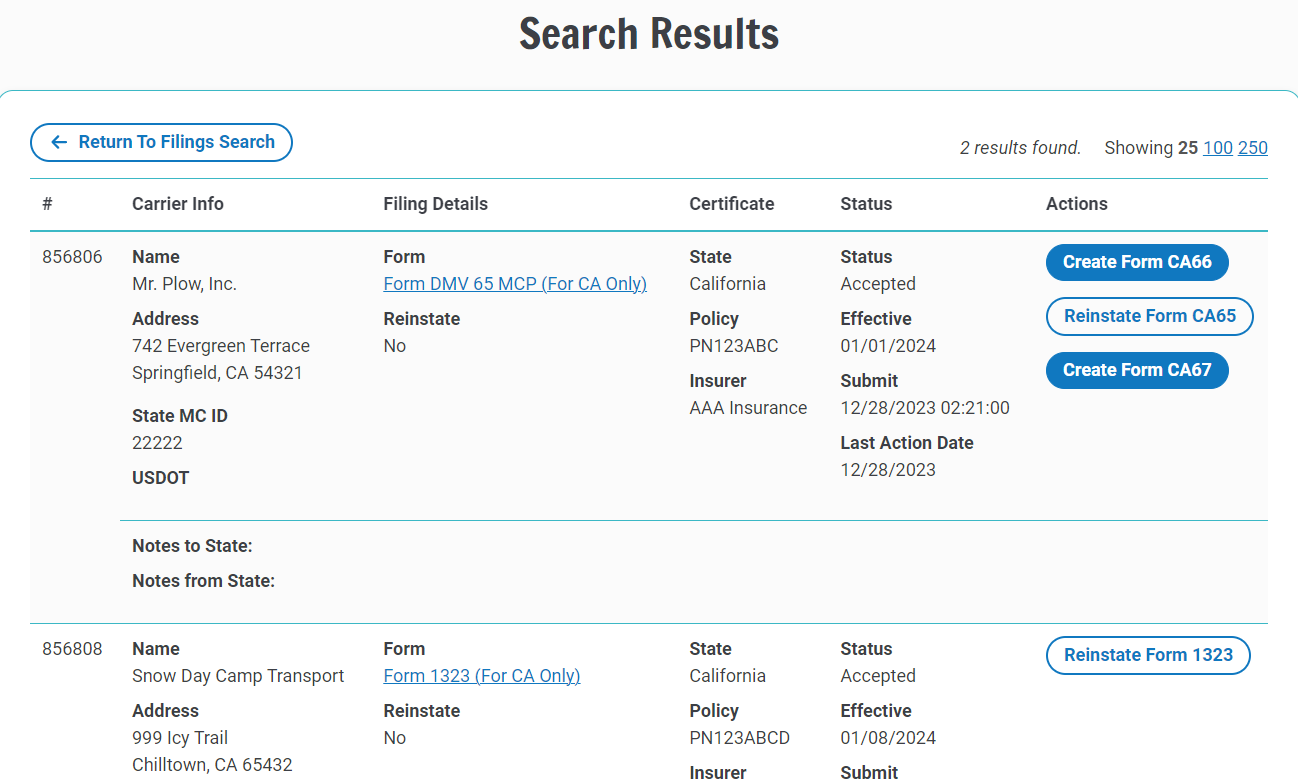
Autopopulation improves accuracy and saves time for users, reducing typing and button clicks. All autopopulated filings can be edited or updated prior to submission to the state agency - so even if your policy has changed slightly, you can save time by only retyping the updated information.
Our customer support team is here to walk you through using the autopopulation feature. Contact us at support@tylerinsurancefilings.com to speed up your filing process.