Quarterly Newsletter
From filing to approval: What's the lifecycle for an insurance form?
Published: December 21, 2021
You may know how to create a form in NIC Insurance Filings: follow the prompts, enter the policy information, and hit submit. In only a few minutes, you feel accomplished.
But sometimes, more action is required.
The filing summary page isn't the end of the process.
After you submit your filing, you'll see a summary page that confirms your filing was created successfully.
The filing summary page includes notes about what's next:
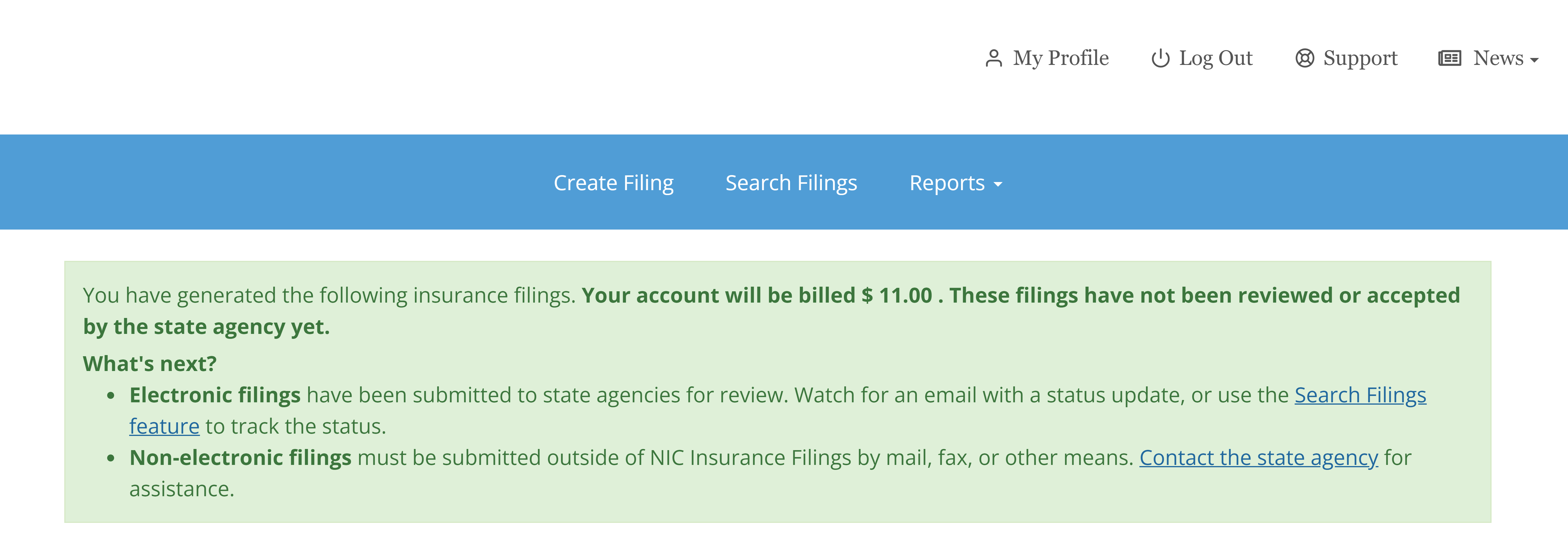
Electronic Filings
For electronic filings, forms are transmitted automatically to the agency for review. You can track the filings' progress via status update emails, or the Search Filings feature in your account.
If a filing is rejected, you may need to refile. You will receive an email noting the reason for rejection, and you can also review the rejection reason in your account:
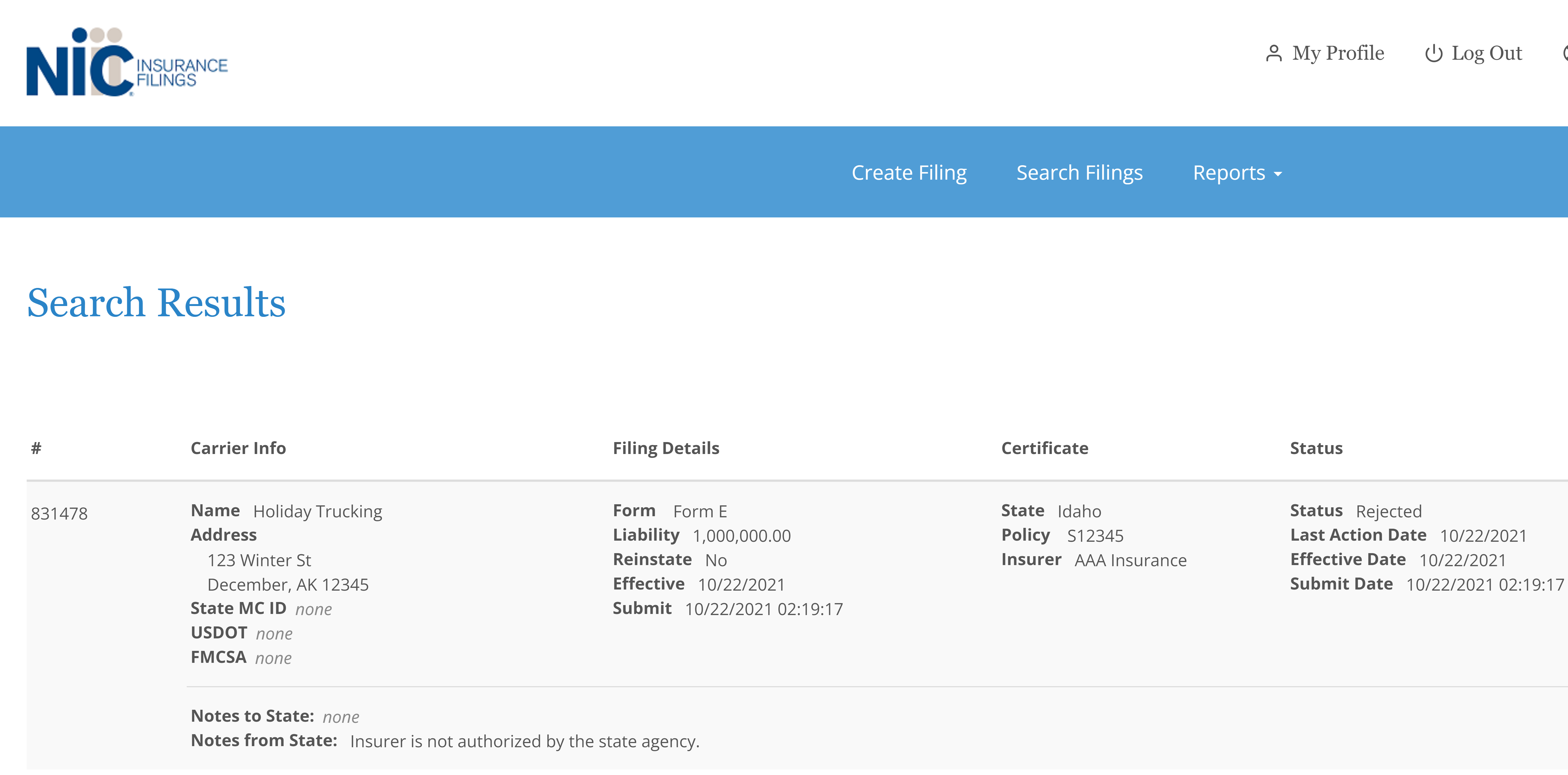
Non-Electronic Filings
For non-electronic filings, NIC Insurance Filings provides a link to download a PDF copy from the Filing Summary page:
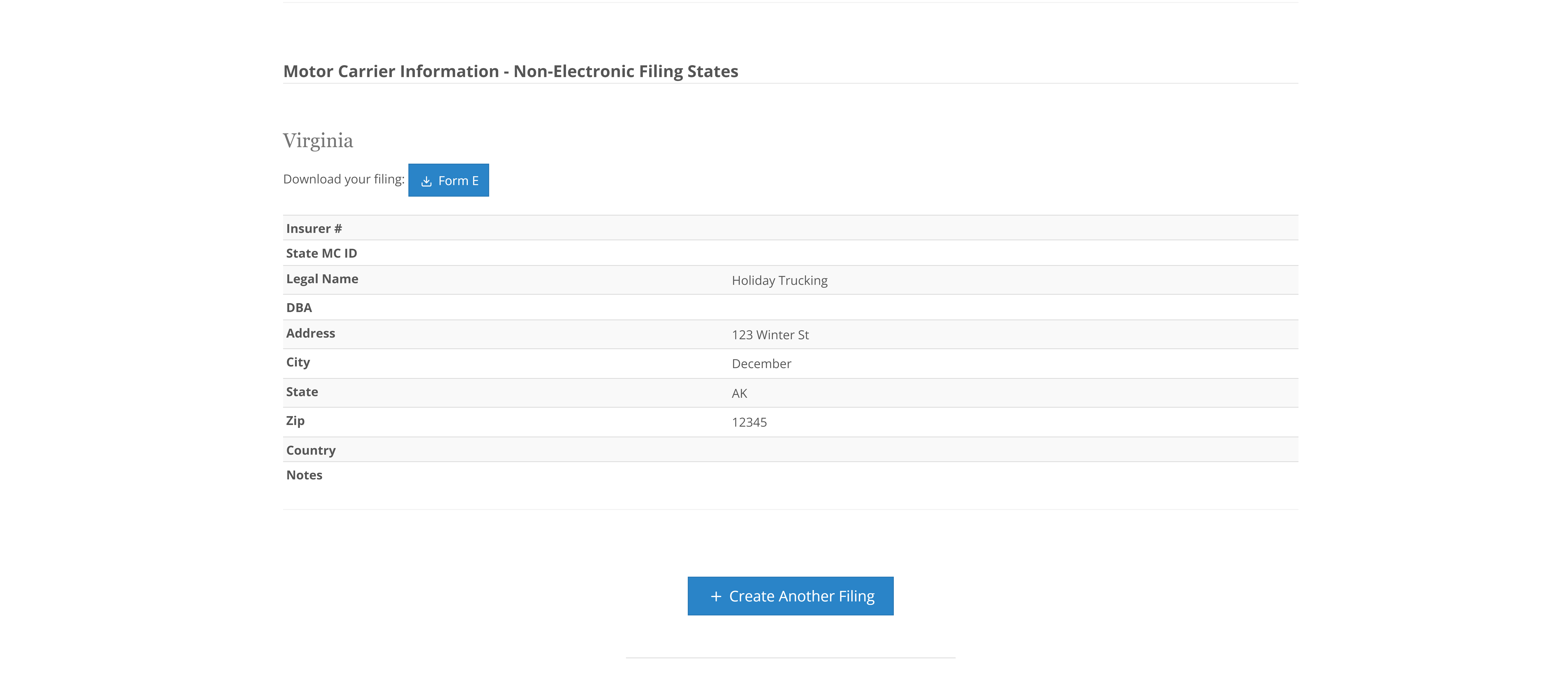
Next, you can print or save the form to submit by other means outside of NIC Insurance Filings. Contact the state agency for more information using the contact information on the State Agency Contacts page.
That's All!
Reach out to our support team at support@tylerinsurancefilings.com if you have more questions.